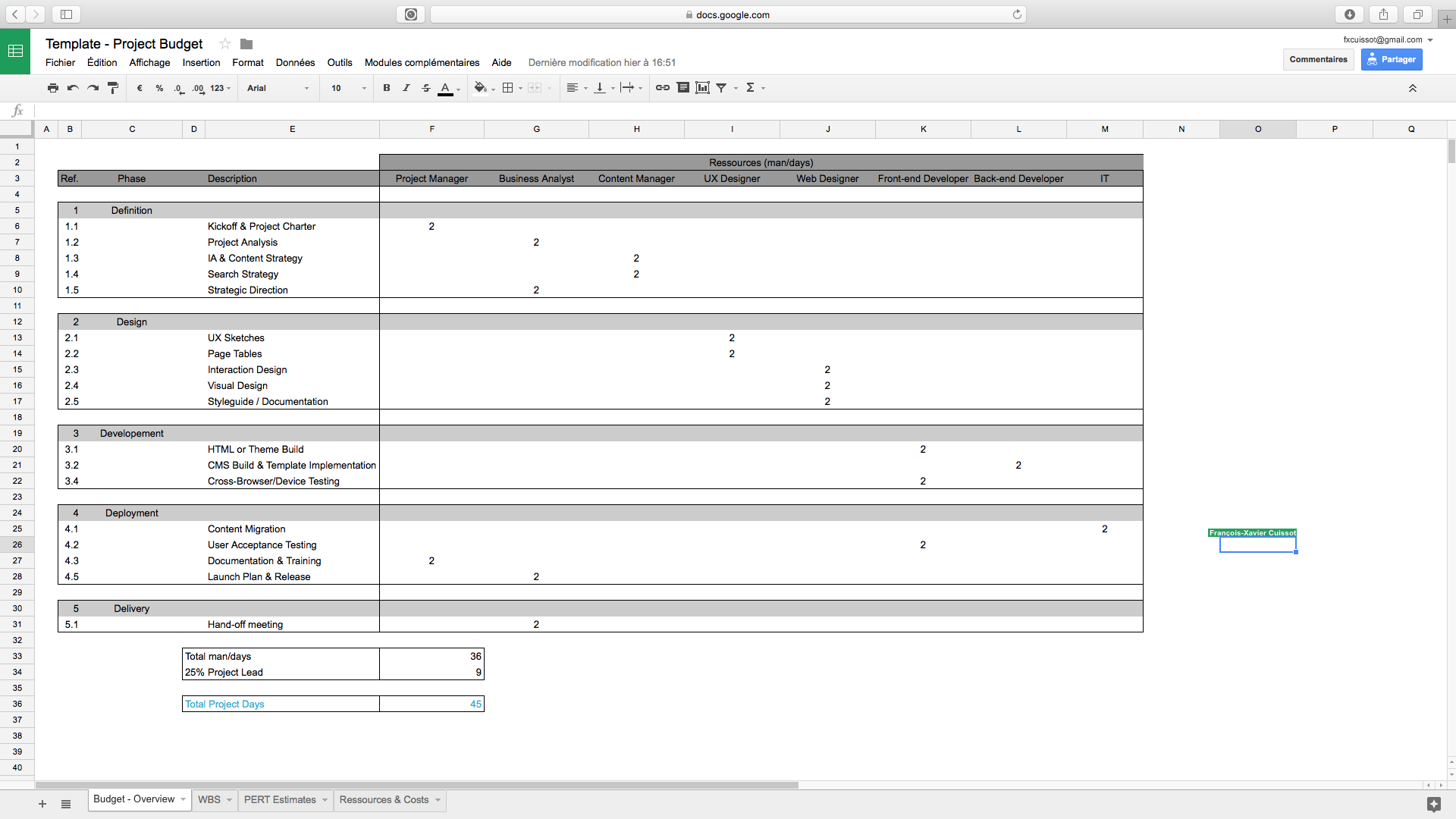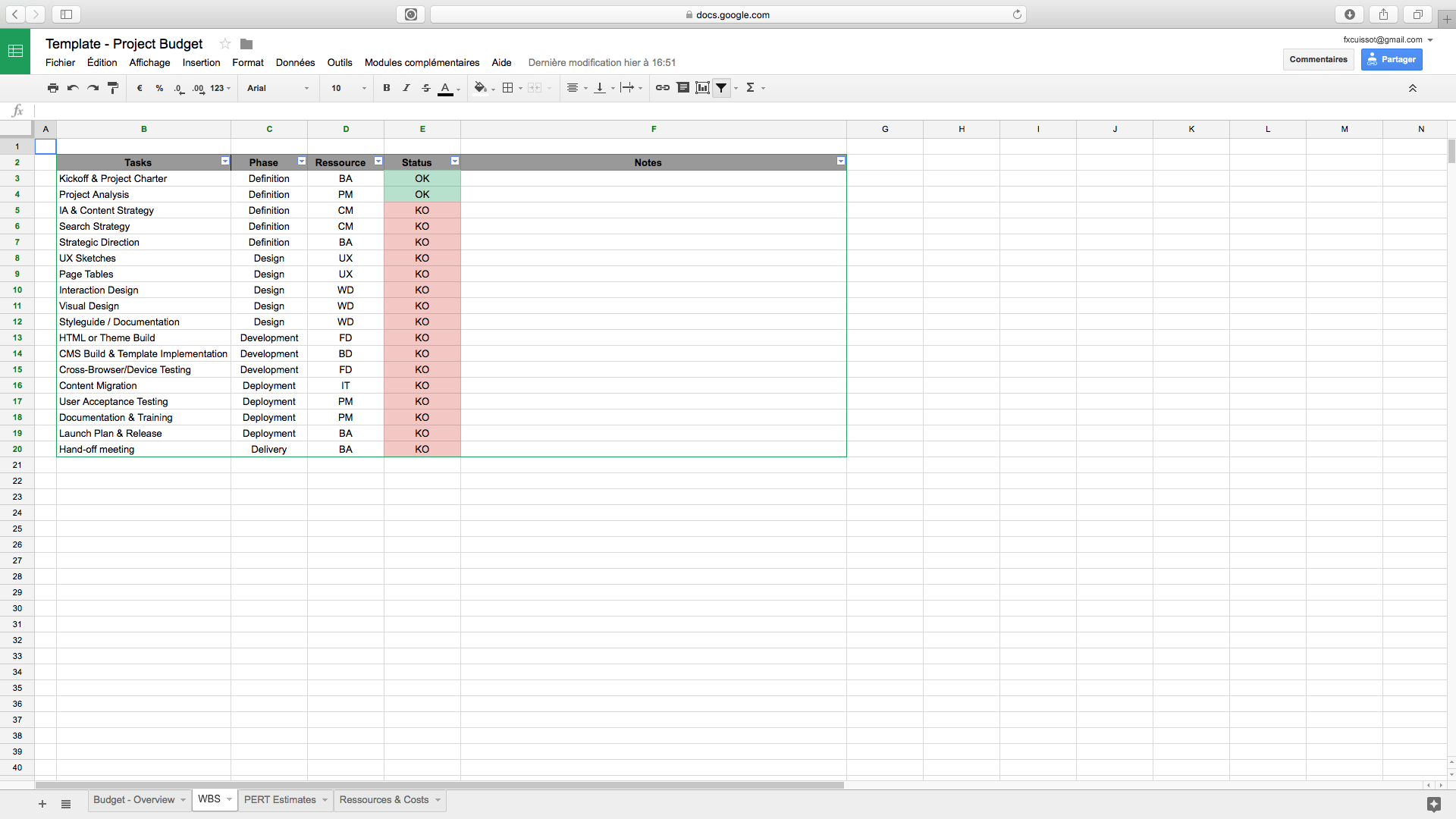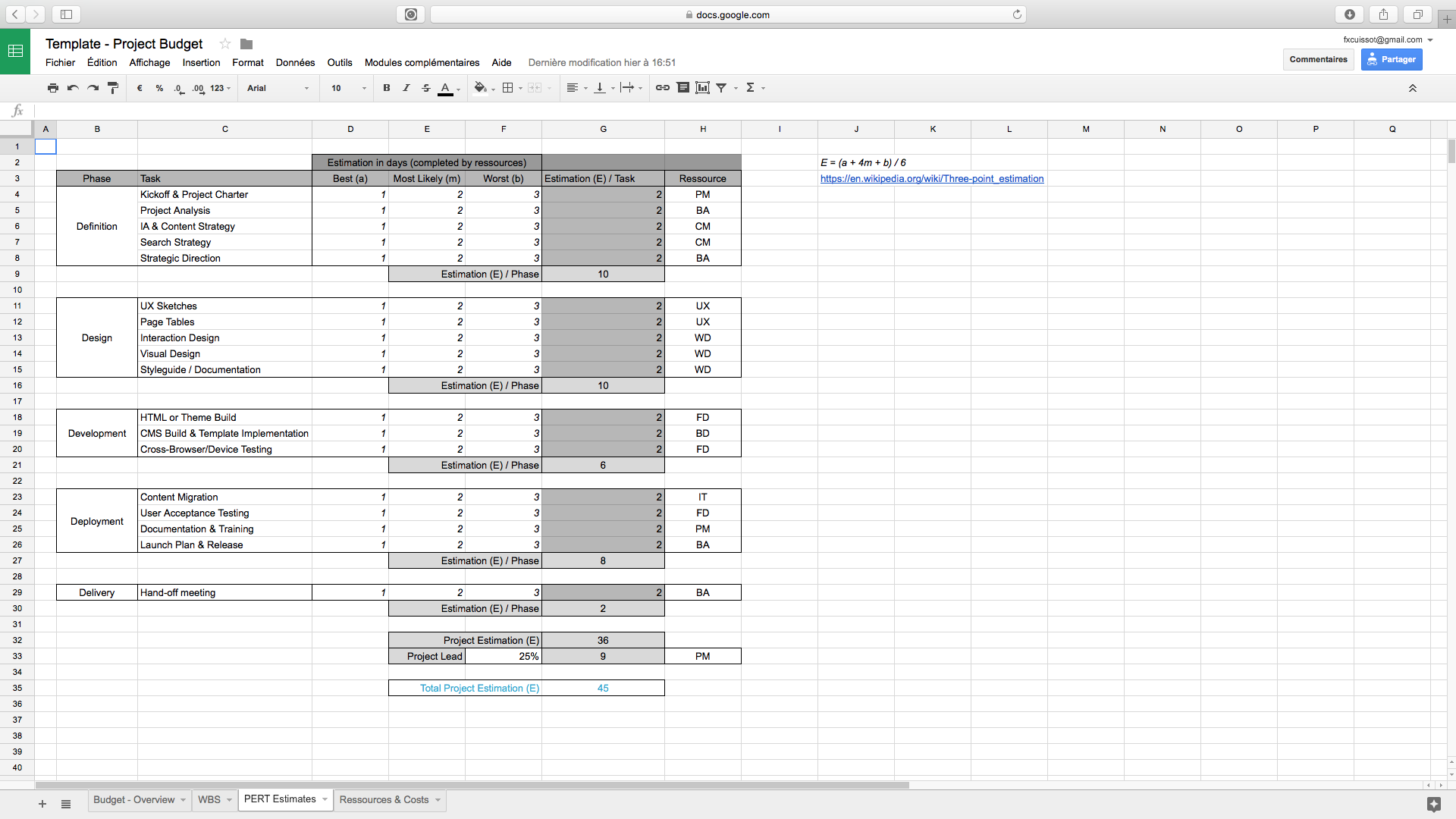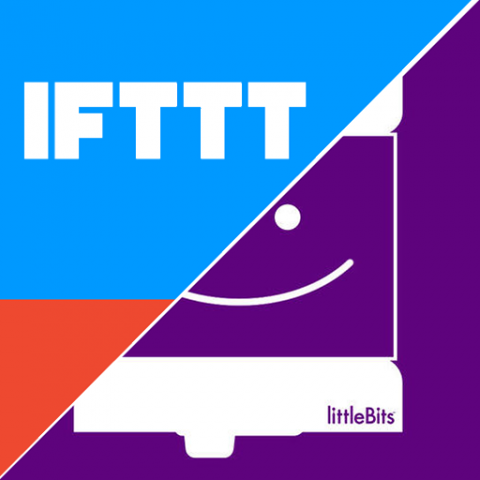Why
Have you ever received an estimation request under this form (certainly at the coffee machine) : « This client wants a brand new responsive website, how long does it take for your team to deliver it ? ». I assume your face looked every time as the grumpy cat >:( right ?
A comprehensive project budget doesn’t have to be complicated but it does have to take into account the infamous three constraints: Scope, Schedule and Costs.
First things first, you have to define the amount of work. Like going on a treck, you need first a map. The Work Breakdown Structure (WBS) is a logical grouping of tasks you need to accomplish to get the work done.
Then, you have to estimates the time for each of these tasks to be done. Estimation can be done with the support of an expert and mainly with your experience based on similar projects. I have a preference for the PERT estimation method witch reflect the probability of an assumption to become an outcome.
Finally and it is commonly the easiest part, you assign ressources and their costs to each task.
What
Use this Google Sheet Budget template as you want in order to define estimation and budget for a regular responsive website project. You can also export the budget overview as a pdf.
This includes the following pages:
– Budget overview: Automatic estimation value per ressource, automatic sum of global project days of work, …
– WBS: Filter by tasks, Phase, Ressources, status; Automatic status conditional formating, …
– PERT Estimates: Automatic estimation per tasks and phases, automatic project lead amount of work, …
– Ressources & costs: Automatic work load & costs per ressource, …
How
- Follow the Google Sheet link
- Select File > Create a copy and add the sheets to your drive
- Replace default values with your project datas
- Enjoy 🙂