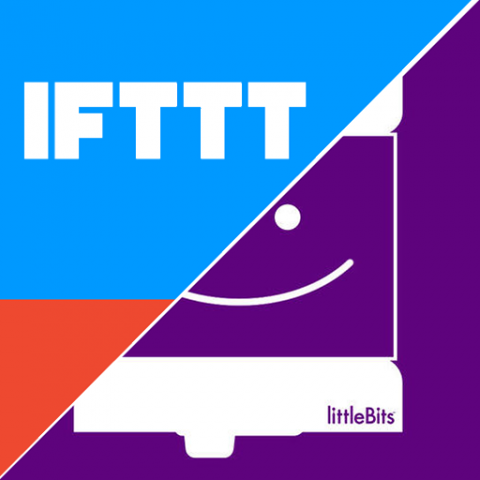Why
Have you got ideas every minutes for changes in your website ? Does your boss coming with changes on your company’s website that looks irrelevant ? Do you wonder if this button would convert (CRO) better in green or with another wording ?
Good news ! Google Optimize is now available for free to everyone who needs to test and validate (or not) assumptions !
More, it will take you about 15 minutes to set up some AB test, redirect test (A.K.A. Split URL test) or MVTest on your website !
Let’s set up a test, run it and analyse your results (and finally demonstrate your boss that having this creepy red arrow on that button doesn’t convert more).
What
In order to set up your testing you need:
– A Google Analytics account running on your website => How to setup Google Analytics
– A Google Tag Manager account running on your website => GTM Set up
– A Google Optimize account running on your website => Optimize set up
– The Chrome Optimize extension in order to run your experiments => Optimize visual editor
– Ideas of experiments 😉
– Goals set on your Google Analytics account => How to set goals in GA
How
1- Create & configure your Google Analytics and Tag Manager accounts
2- Simply follow Google Optimize Tutorial 2017 above from Mesureschool.com
3- Leave a comment on which version of this page you have experienced 🙂
AB: “Hire me, I am available !” & “Download my resume” buttons
ABa: “Download my resume” button
ABb: “Hire me, I am available !” button